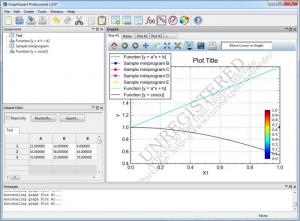GraphExpert
Professional 1.5.3
Size: 73.67 MB
Downloads: 3778
Platform: Windows (All Versions)
Statistics and calculations can be made clear for anyone, if they are accompanied by graphs. Instead of following numbers in a spreadsheet, one can look at a colored graph and receive the same information faster and easier. GraphExpert can help you build professional grade graphs, without too much effort. You just need to provide the software with a series of values or calculations and it will draw various graphs for you.
The software is available for Windows, Mac and Linux. With a modern day Internet connection, it should not take long to download its 26.7 MB setup file. You can also install the program in less than a minute, without making any advanced configurations.
A well designed interface, with clear and easy to understand options, is what you can expect when you launch GraphExpert. You may create data sheets functions, programmed functions and miniprograms on the left side of the interface and insert them into a plot, on the right side, just by clicking and dragging the items from one side to another. If you create a data sheet, you will have to insert numerical values in a table of contents, located beneath the components list. Functions and programmed functions are defined on separate windows.
The software allows you to insert your components into XY, polar or 3D plots. Blank plots are created instantly, with a single click, and they are displayed on separate tabs. You can right click a listed component, to reveal a few options, copying, cutting, deleting or editing the item or performing certain operations, depending on the item's type.
Executed actions and operations are displayed in a log, in the lower region of the interface. If you execute an action that is not supported, the software will provide a detailed description, making it easy to figure out how to rectify your mistake.
Pros
GraphExpert allows you to insert data into various plots, in a simple and elegant fashion. The software allows you to define data sheets, functions and more, without too much effort. It supports XY, polar and 3D plots and it will represent your functions, with different colors, automatically.
Cons
There are no serious disadvantages to mention. GraphExpert gives you the possibility of displaying your data in professional grade graphs as fast as possible, without any kind of difficulties.
GraphExpert
Professional 1.5.3
Download
GraphExpert Awards

GraphExpert Editor’s Review Rating
GraphExpert has been reviewed by Frederick Barton on 18 Mar 2013. Based on the user interface, features and complexity, Findmysoft has rated GraphExpert 5 out of 5 stars, naming it Essential